Samsung has not treated its i9003 to get any further updates after its Value pack Gingerbread .
Leaving a void to be filled by numerous custom ROM developers to fill.
Yet unofficial custom ROMs for this phone have not lived up to the expectations of the smartphone users until NitroxS came along with their Ehndroix ROM.
By far this is the most stable and a no battery hog ROM which makes it worthy to be almost as good as an Official ROM.
So here is a guide to install this ROM and to treat your phone with the new android flavour "JellyBean".
Warning : This site is not responsible for any damages occurred, proceed at your risk.
Before we proceed, please backup any necessary data using titanium backup and also do not forget to backup your contacts, SMS and APNs.
Guide :
Step 1: Check Root
You need to have rooted your i9003 with cwm version 6.0.X , however if you have version 5.X.X of cwm it will still work.
Note :Users on XWLF2 and DDLF2 should flash their current ROM once again and then flash their CFRoot file.
For those who have an unrooted phone please search for the relevant "CFRoot" file and flash it using Odin from here . This will get you cwm version 5.X.X.
Step 2: Download Files
Download Ehndroix ROM & gapps from here .Now save both files in the external SD card of phone.
Step 3: Format & Wipe
Then, Format your Internal SD card and reset your phone so that the upgrade is stable.
Check in if your Internal SD card has been formated .
In recovery create a backup first.
If backup is created then proceed by Wiping Cache & then wipe Dalvik cache
Step 4:Install ROM
Now select install zip from sdcard in recovery select the Ehndroix ROM file and install it.
***Important*** : Now , if you had any version of Cwm less than 6.X.X i.e any version of 5.X.X you are seeing your phone restarting with the green android avatar, Do Not Panic its anticipated for cwm version less than 6.x.x .
So remove the battery now and put it back to goto the recovery once again .now you will see the new 6.x.x recovery, just wipe the cache and install the ehndroix ROM once again . This time you will see it going through .
Install the Gapps by going to recovery and installing the zip file.
Now enjoy jellybean on your i9003 with face unlock and many more features.
----If you can donate then do donate to the developers ----
**If you have any problem then factory reset/wipe data from recovery and then try installing the ROM again.
OR
Try installing STOCK Rom again, root it then try installing Ehndroix.
If you think this article was help full then try appreciating the hard work by your kind comments.
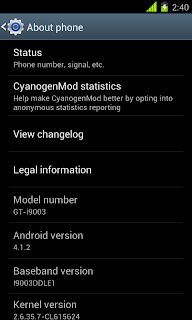
No comments:
Post a Comment